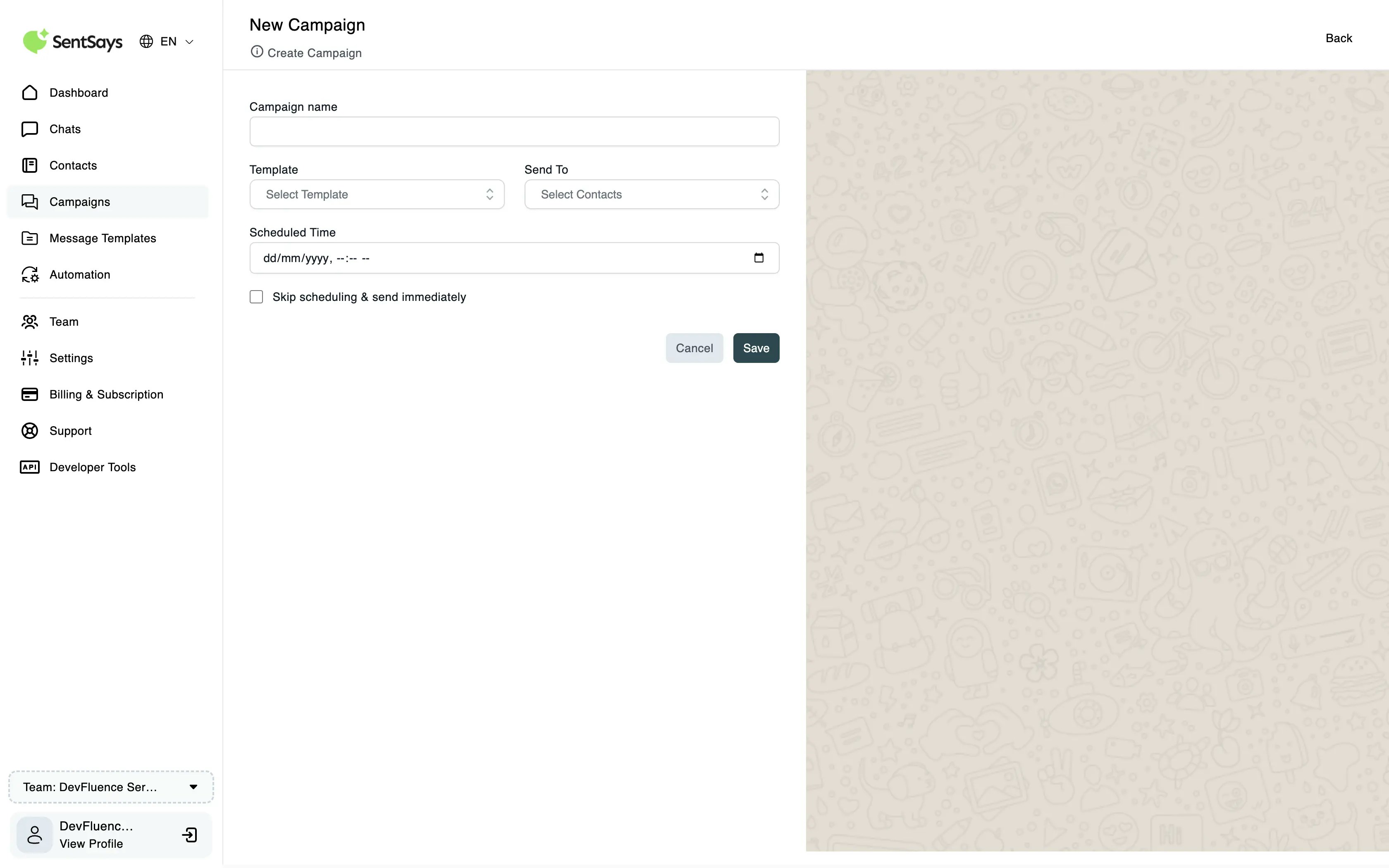
Key Features of the Campaigns Page
Create a New Campaign
Start a campaign by giving it a name, selecting a message template, and choosing your target audience (contacts or groups). You can send plain text, images, videos, or documents using WhatsApp approved templates.WhatsApp requires all bulk messages to use pre approved templates. If you haven’t created one yet, visit the Templates section first.
Schedule Campaigns
Choose whether to send the campaign immediately or schedule it for a specific time. Scheduled campaigns run automatically even if you’re logged out.Target Specific Groups
Use contact groups (created in the Contacts section) to send tailored campaigns. This helps boost engagement and reduce message fatigue.Track Campaign Status
Each campaign shows real time status updates:- Pending
- Scheduled
- In Progress
- Completed
- Failed This helps you monitor delivery and take action if needed.
Campaign History
All your past campaigns are saved for reference. You can view performance stats and reuse campaign settings for future runs.Avoid duplicate sending: Don’t add the same contact to multiple target groups unless you want them to receive the same message multiple times.