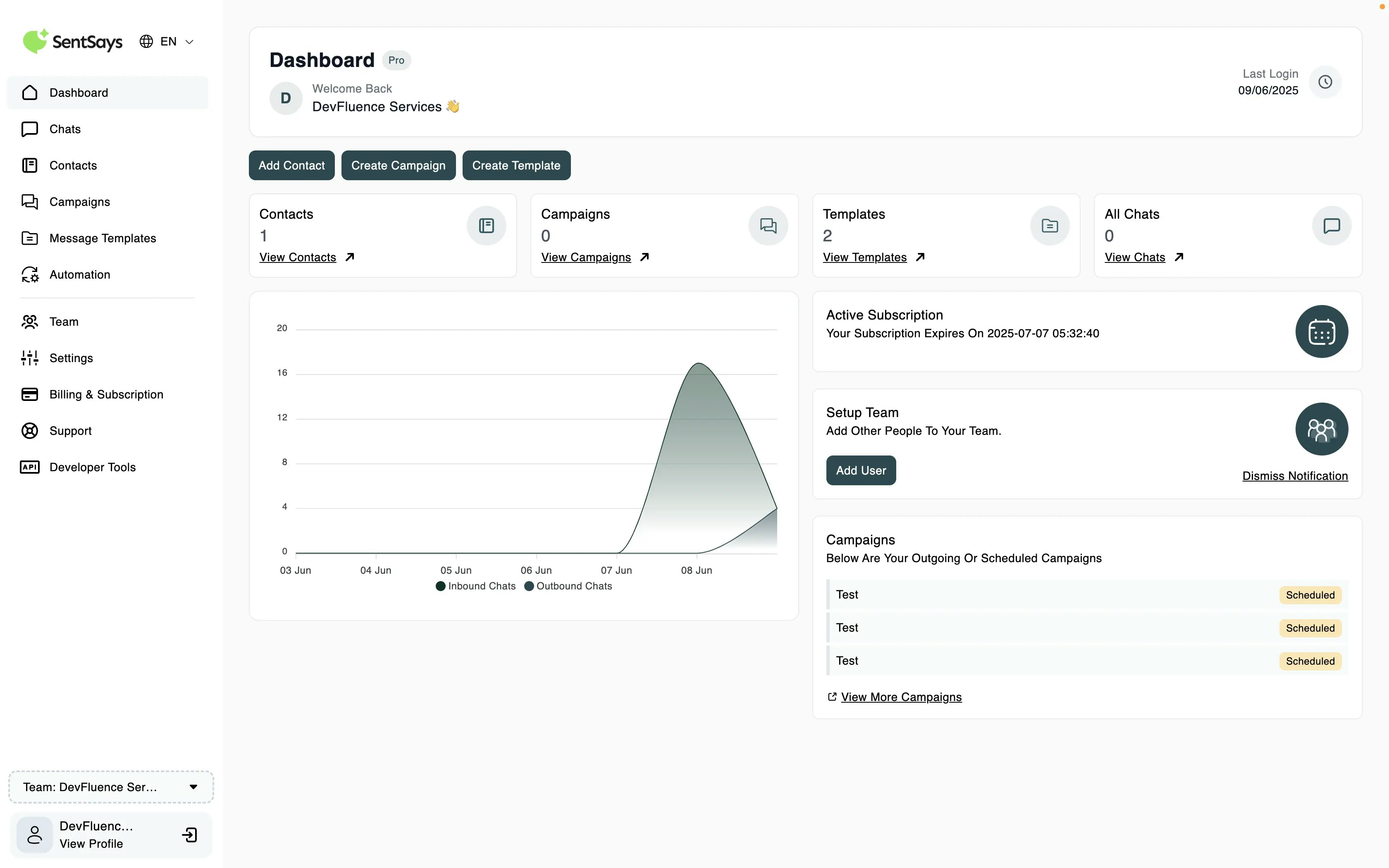
Key Features on the Dashboard
Right when you log in, the Dashboard displays three quick action buttons: Add Contact, Create Campaign, and Create Template. These shortcuts help you get started with your essential tasks instantly. You’ll also see four important metrics summarizing your account’s activity - total contacts, campaigns, templates, and all chats. This gives you an at a glance understanding of your communication volume. In the middle, a message graph visualizes inbound and outbound WhatsApp messages over time, helping you track messaging trends. On the right, the panel shows your active subscription status, provides a quick action button for team setup, and lists any active campaigns currently running.How to Use the Dashboard Effectively
Since everything you need is on one screen, you can quickly:- Add new contacts with a single click
- Start a messaging campaign or create message templates without navigating menus
- Keep track of your messaging volume trends via the graph
- Check your subscription details and team members easily
The Dashboard updates metrics and graphs in real time, so you always have the latest data.