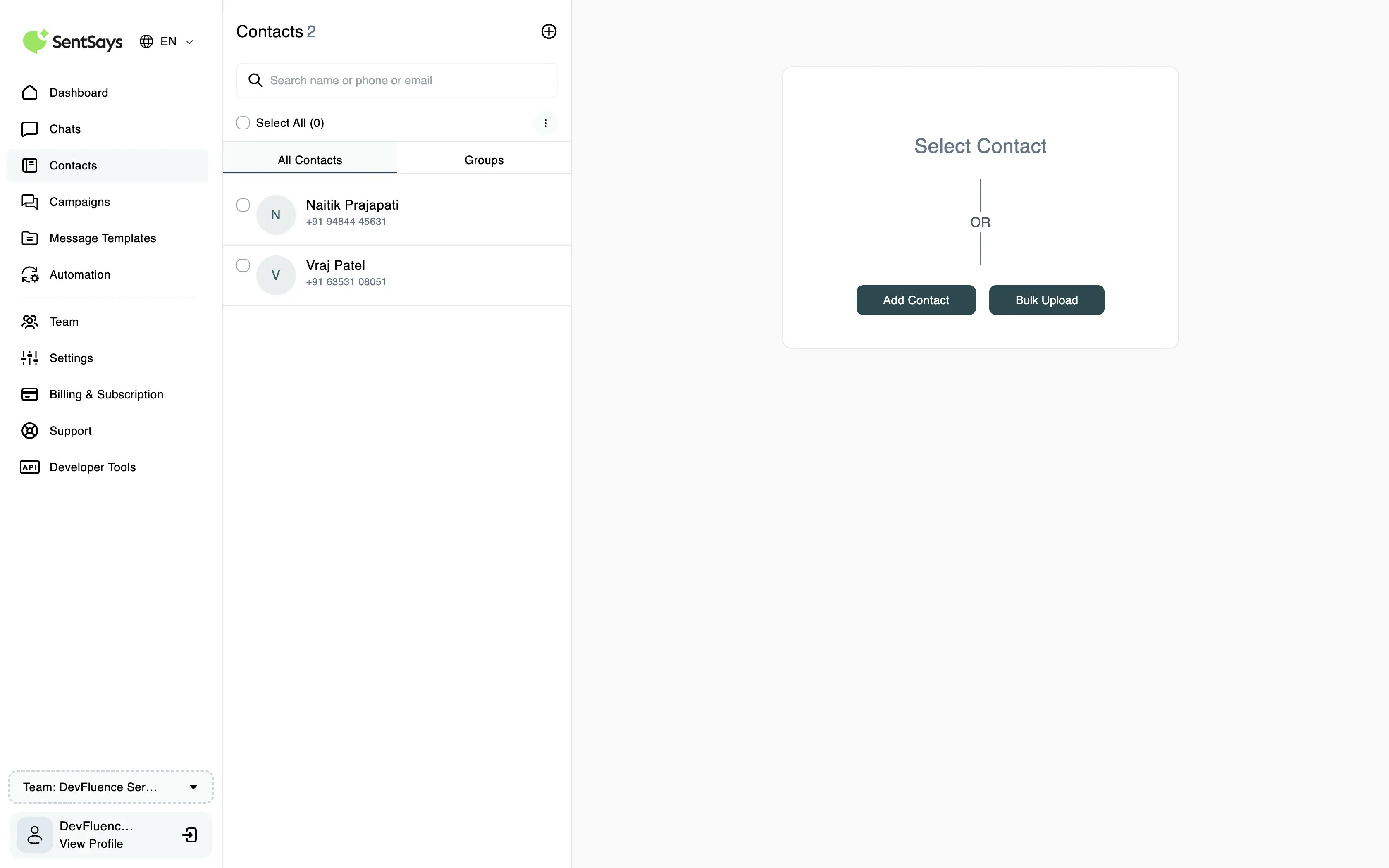
Key Features of the Contacts Page
Add & Edit Contacts
Manually add new contacts by providing their name and WhatsApp number. You can also edit existing contact details anytime - useful for updating names, tags, or any missing info.Bulk Import & Export
Upload contacts in bulk using a CSV file. This is ideal when you’re migrating lists from other tools or CRMs. You can also export your contact list at any time to keep a local backup or use it with other tools.Bulk Import Properties
When importing contacts via Excel (CSV), make sure your file includes the following headers. Each property should match the structure below to avoid errors during import.| Property | Description |
|---|---|
| First Name | The user’s first name. Helps personalize your campaigns and replies. |
| Last Name | The user’s last name. Optional, but useful for identification. |
| Phone | User’s WhatsApp number in international format (e.g., +919876543210). |
| Email address of the user. Optional but recommended for cross-channel outreach. | |
| Group Name | Assign a group name or tag (e.g., “Leads”, “VIP”, “Support”) for easy targeting. |
| Street | Street address. Helpful if you’re storing location-based data. |
| City | City of the user. |
| State | State or region. Useful for segmented messaging. |
| Zip | Zip or postal code. Optional, but adds location precision. |
| Country | Country name. Helps tailor messages to regional audiences. |
Grouping & Segmentation
Categorize your contacts by tags or groups. This helps when sending targeted campaigns or organizing large contact bases.Search & Filter
Use the search bar to quickly find any contact by name or phone number. Filters can help you drill down into specific contact groups.Contact Notes
Add internal notes to any contact for your team like context, last issue handled, or special handling tips.Best Practices
- Always keep contact info updated - it improves message delivery rates.
- Regularly export backups of your contacts.