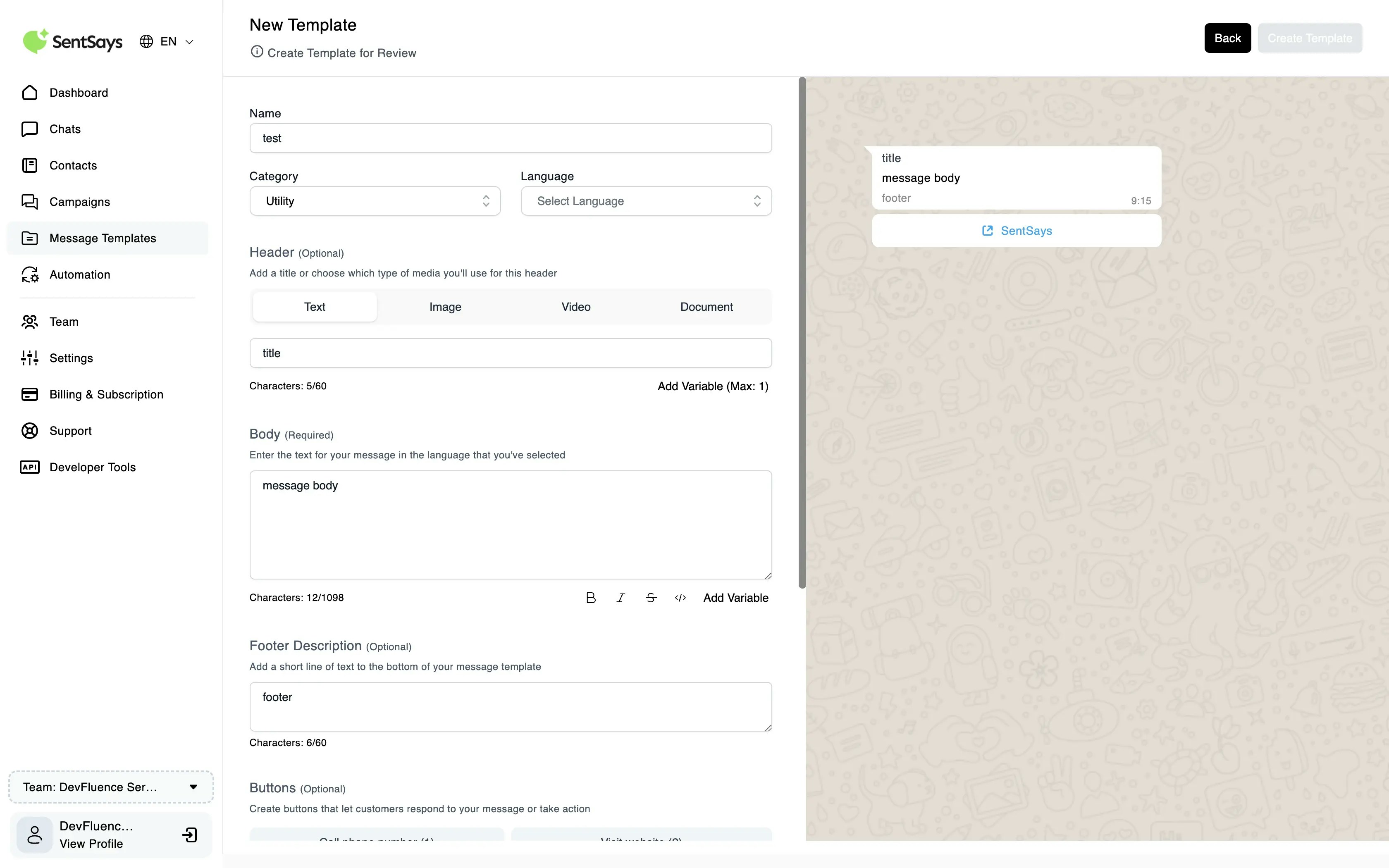
Message Templates
WhatsApp requires you to use pre approved message templates when sending bulk messages or initiating chats after 24 hours of the user’s last response. SentSays makes it easy to create, manage, and use these templates for your campaigns and automation flows.Accessing Message Templates
Navigate to Message Templates from the sidebar. You’ll see a list of all your templates approved, pending, or rejected-along with the option to create new ones.Key Features
Create WhatsApp Templates
You can create new templates by specifying:- Template name
- Category (e.g., marketing, transactional, utility)
- Language
- Header (optional): Can be text, image, or video
- Body: Main message content
- Footer (optional): Often used for disclaimers
- Call-to-action buttons (optional): Like “Visit Website” or “Call Now”
Manage Templates
Each template in your dashboard includes:- Status: Approved, Pending, or Rejected
- Actions: Edit, Delete, or Preview
- Type and language used
- Buttons and media (if added)
You can only use approved templates in campaigns and automated workflows.
Reuse Templates in Campaigns & Automation
After approval, templates are instantly available to use in:- Bulk messaging campaigns
- Automation flows
- Triggered replies
Tips & Best Practices
- Use variables like
{{1}},{{2}}in your template to personalize messages (e.g.,Hi {{1}}, your order {{2}} is confirmed.) - Avoid promotional language like “FREE” or “LIMITED TIME” in your first template submissions - it may get rejected.
- Stick to the selected category and tone when writing the message body.