Response Sequence Priority
You can choose the order in which the system searches for a matching reply by setting the priority among these three options:- AI Reply Assistant
- Basic Replies
- Automated Flows
If a flow is already active for a contact, this response sequence is ignored. The active flow controls the conversation until it ends or is stopped.
How to Adjust Response Priority
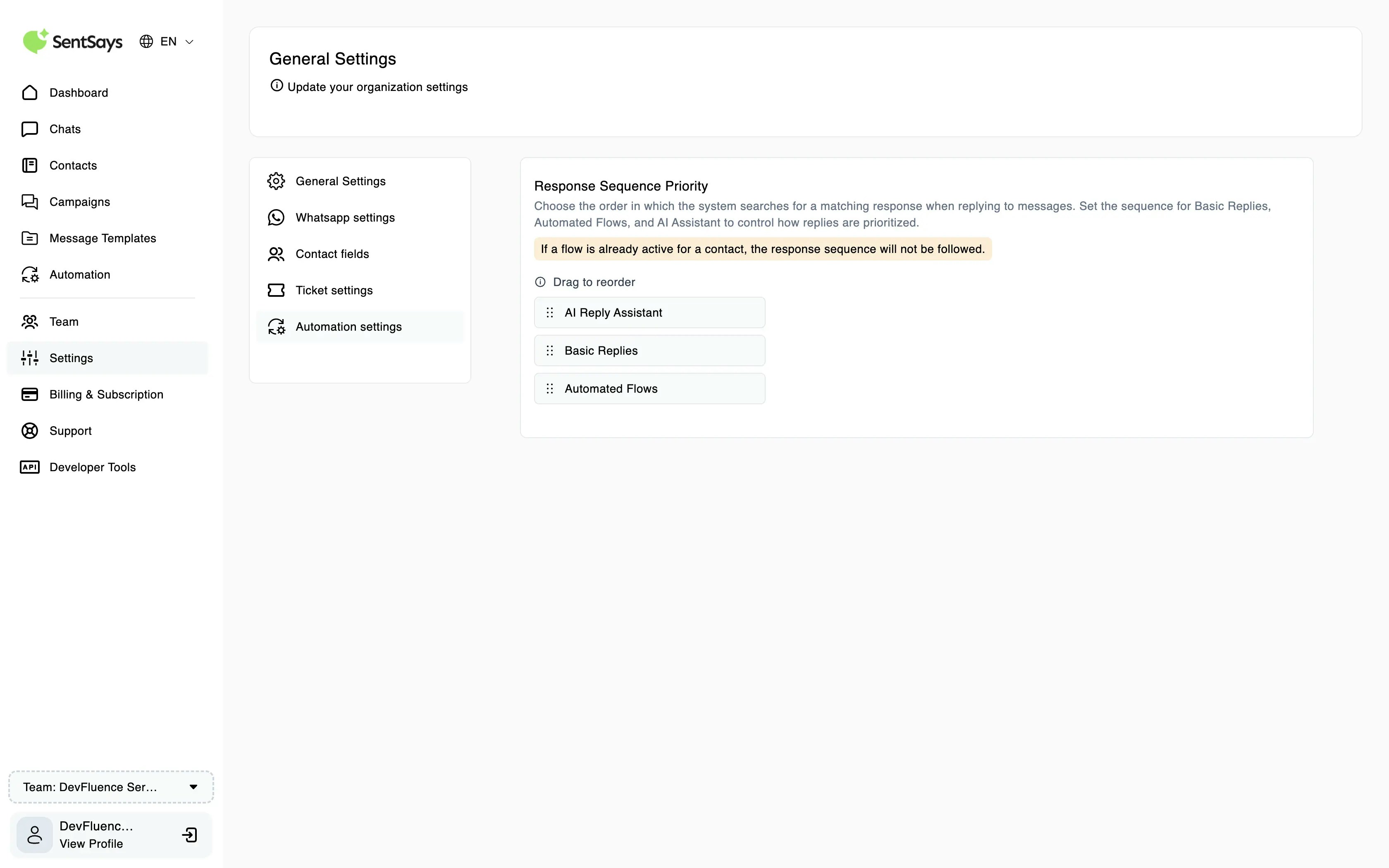
- Drag AI Reply Assistant to the top if you want AI-generated replies to take precedence.
- Place Basic Replies higher if keyword-based quick replies are your priority.
- Move Automated Flows up if complex workflows should respond first.